Updates
One feature of running your own server is that you are responsible for keeping it
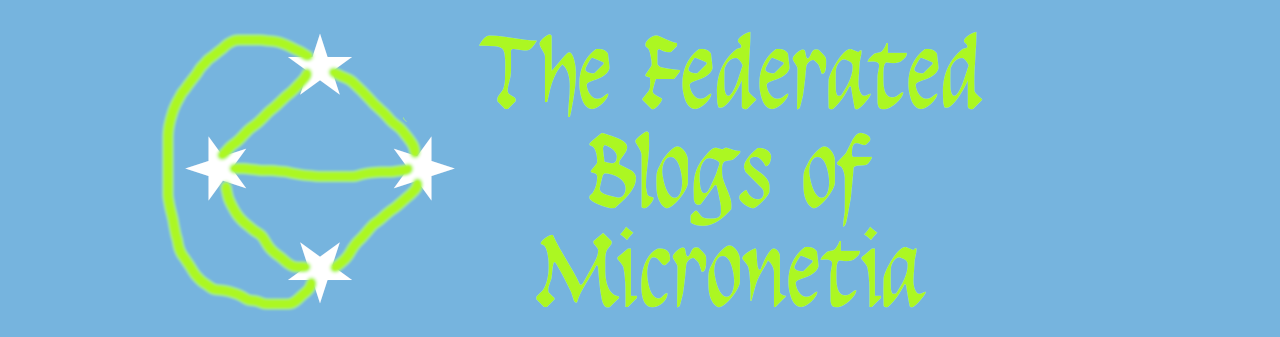
Here's how to set up your own personal micronetia system, hosted where ever is convenient to you but visible to everyone in the world that you want to allow to visit.
If you know what you are doing, have a pi and control a suitable domain name then this takes under an hour.
There are links to more details on what to do/get on each item in the quick instructions.
To start with you need to have
When you have those things you are ready to install
Download the micronetia image from https://micronetia.devtru.st/content/images/micronetia-lite.zip (or build your own).
Validate that it is the right image by checking that it matches the following:
| Size | 527,571,269 Bytes |
| MD5 Sum | 69c00a1049fb70b064aa0ff6b4d5de30 |
| Contents | 2021-01-29-micronetia-lite.img Size: 2,227,175,424 Bytes Date: 2021-01-29 14:10 |
Use Balena Etcher (or the Official Raspberry Pi Imager) put the image you just downloaded onto a micro SD card. Detailed instructions for the download process are here
Create a netcfg.txt file to save in the boot partition on the SD card using this page (or this one) - see details here
Put the SD card into the pi, connect the Pi to the LAN and power it up.
When it has booted up ssh into it as user server/password server then change the password, do a software update and then run the command to setup ghost (node.js and ghost are not preinstalled because they tend to update fairly frequently).
passwd
sudo apt update && sudo apt upgrade
sudo installghost.shFuller instructions and screen shots here.
While ghost is installing, create a cloudflare account (if you don't have one) and move the target domain to cloudflare's name servers following the instructions here
Then visit http://pi.ip.add.ress/ghost/ to add the initial ghost user and perhaps choose an initial theme and so on, more details here.
Once you are happy with your initial ghost setup you can do the final step and create the cloudflare tunnel and proxy
sudo setupcf.sh
While running setupcf.sh you need to paste a link from the terminal into cloudflare and then verify that the routing works as explained here.
Done. Your micronetia setup is complete.