Setting up Cloudflare
The final step is Setting up Cloudflare to proxy traffic to your pi. It requires running another script on your pi and a couple of browser tabs. The script is run by doing
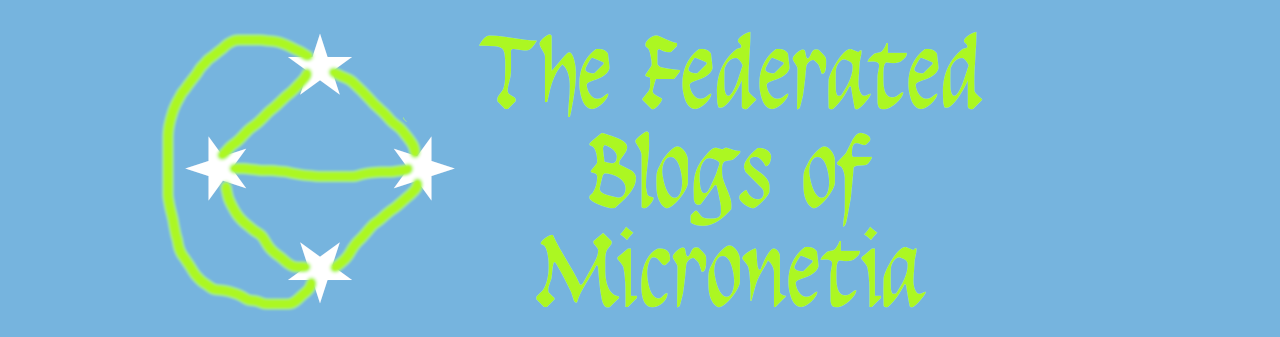
The final step is Setting up Cloudflare to proxy traffic to your pi. It requires running another script on your pi and a couple of browser tabs. The script is run by doing
When you go to http://192.168.0.250/ghost/ or whatever the local IP address is of your pi you'll see a screen like this Click on "Create Your Account" and then
Once the pi has booted, we need to check everything is working. The first thing to check is that it has the IP address you expected. Use ping to check that it is
You will need to have a browser tab logged into your domain registrar for this. In a new tab go to https://dash.cloudflare.com/sign-up and enter your email and a password
There Micronetia project provides an image with almost everything you need either installed or ready to install by running a script and answering a couple of questions. It also lets you provide your
Once you have flashed the image, you need to create the file that will give your pi its initial IP address - if you don't it will get a DHCP address, this is